As we all know using social media is becoming increasingly important for your business, whether it’s an avenue to make sales or to raise awareness all modern businesses should be using it in one way or another. Integration with social media sites will assist your website to build followers in your selected range of social media, create on-site engagement, develop a sense of community on the website, raise interest in particular promotions or products and attract a broader market of visitors.
spIT offers various levels of integration options for social networking and media sites into your business's website. Most businesses focus on Facebook and Twitter but Pinterest has been on our radar lately and we are starting to see great ways to link it with websites.
Pinterest has been around for roughly four years, Pinterest allows people to collect ideas for their different interests. People create “boards” with “Pins” that they use for inspiration in all parts of their life.
Here are some spIT tips to make the most of Pinterest on your website:
If you have a blog on your website you can create a board on Pinterest specifically for your blogs. This makes it easy for your followers to find your blog posts, and even follow your blog Board.
Just follow these simple steps:
1. Upload your blog to your website
2. Login into Pinterest and create a new board which has the same as your blog category title. E.g. if you have a blog and one of your categories is travel, name the board travel blog
3.Press Add pin
4. Select website and add the URL of your blog
5. A selection of images will appear, select the most appealing image
6. In the description of the pin add the title blog and the link to your blog. You can even add a short description.
Example of a blog board can be seen here: https://www.pinterest.com/pin/93590498480579042/
If you have a shop and you have a new range or particular items you want to push, add it to your Pinterest. Same as the blog use a great image of the product, a brief description and the link to the product on the website.
You can easily create a “Pin it” button to various pages on your website such as images, shop items or blog posts. This allows anyone visiting your site to pin it to their own Pinterest and follow you for future inspiration.
If you have any other tips comment below!
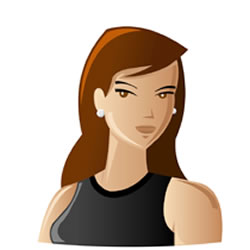
Posted By Chantelle
Chantelle
Updated : 16th May 2020 | Words : 414 | Views : 21224